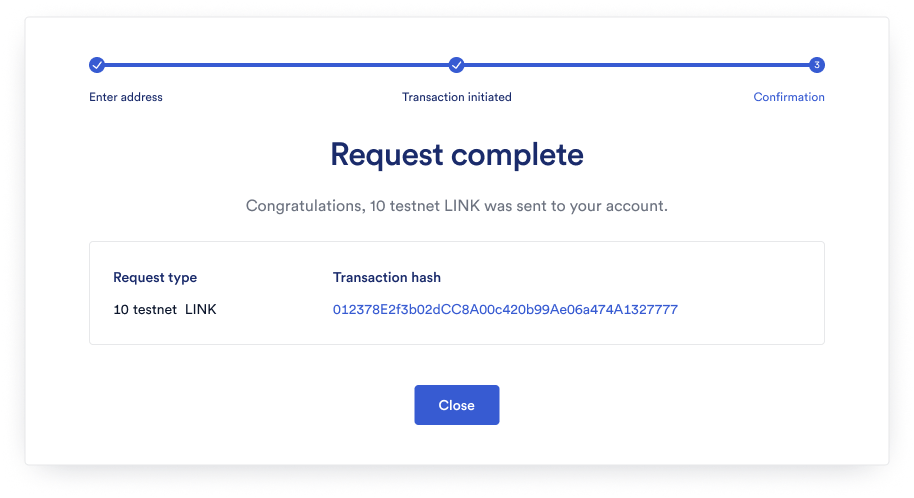Acquire testnet LINK
The Getting Started guides show you how to send ETH on the Sepolia testnet, but some contracts might require you to use LINK token instead. This page shows you how to obtain testnet LINK and send it to your MetaMask wallet.
Configure MetaMask to use LINK tokens
To see your LINK token balance in MetaMask, you must manually add the token.
-
Open up MetaMask.
-
At the bottom of the MetaMask windows, click Import tokens.
-
Find the LINK token contract address for the network that you want to use. On Sepolia, the LINK token address is:
0x779877A7B0D9E8603169DdbD7836e478b4624789. See the LINK Token Contracts page to find the addresses for different testnets. -
Paste the token contract address into MetaMask in the Token Address input. The token symbol and decimals of precision will auto-populate.
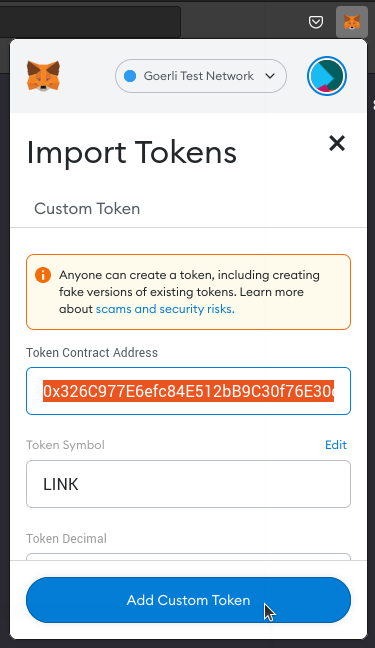
-
Click Next. A new window will appear, showing the LINK token details.
-
Click Import Tokens to confirm adding the new token.
MetaMask should now display the new LINK token balance.
Get testnet LINK from a faucet
- Go to https://faucets.chain.link/.
- In Metamask, select the network where you want to receive testnet LINK.
- Click Connect wallet so the faucet app can detect the network and wallet address.
- If you want to receive testnet funds at a different address, paste it in the Wallet address section. This field defaults to your connected wallet address.
- In the Request type section, select the testnet funds that you want to receive.
- Complete the Captcha and click Send request. The funds are transferred from the faucet to the wallet address that you specified.
After the transaction is confirmed on-chain, the faucet app shows "Request complete" and the transaction hash of your request.